[Devils Workshop] “[Alert] Gawker’s Source Code & 1.4 Million Users Database is on Torrent for Download” and 4 more... |  |
- [Alert] Gawker’s Source Code & 1.4 Million Users Database is on Torrent for Download
- Enable Email Delegation on your Gmail account
- 3 Popular FTP Clients for Windows
- Chrome Extension to Share Everything on your Favorite Social network
- Vlingo:Just speak to get things Done! [Mobile App]
| [Alert] Gawker’s Source Code & 1.4 Million Users Database is on Torrent for Download Posted: 15 Dec 2010 03:37 PM PST I read somewhere longtime back that Internet is write-only medium, i.e you cannot delete once anything goes on the web! Unfortunately, for Gawker medias more than 1,400,000 registered users, above statement seem to be getting true. If you search for “gawker” keyword on any top torrent-search engines you will see list of torrents with all leaked data. Tough such torrents are getting deleted by torrent sites, new torrents with same content are coming up much faster. So what does this hacked stuff contains?It contains, source code of Gawker Media’s blogging platform (I personally do not interest in its code as I always believed they should have moved to WordPress long time back!) It contains database dump which includes user-info including encrypted passwords. As passwords are encrypted you may feel safe. Reason for putting emphasis on word “may” is – I am yet to check Gawker code’s to see how password’s were encrypted. But if they were really “encrypted” and not “hashed” in pure technical terms, they can be decrypted. Also if they are hashed using simple md5, without any cryptographic salt, they are vulnerable to attack using widespread techniques like rainbow table. Update: Torrent I downloaded contains decrypted password of entire Gawker media staff. This surely means our passwords can be very well decrypted! Do we need to worry?One word answer is – Yes! Considering overall panic around us, it seems that user passwords could be recovered. LinkedIn’s forcing their users to reset their passwords, limited to users who were part of 1.4 million leaked database, could be viewed as their proactive security measure or simply their figuring out what the worst could happen! My next line could be considered as an overstatement, but developers who works on closed-source system often rely more on “close” nature of codes for security rather than taking efforts to use best cryptographic techniques. So I really won’t be surprised if a hacker managed to decrypt atleast some of them password’s from Gawker’s leaked database. Related: List of 5 Top Torrent-Search Engines Related posts:
-- This Post [Alert] Gawker’s Source Code & 1.4 Million Users Database is on Torrent for Download is Published on Devils Workshop . |
| Enable Email Delegation on your Gmail account Posted: 15 Dec 2010 06:04 AM PST
Gmail now has a new feature called Delegated Email which allows you to delegate a particular Gmail account to another account. How to enable Email Delegation!
This is a great way for Gmail to make it easy for me to have multiple accounts but actually delegate certain not so important accounts to one single email address. Also if you are running a business with a public email address and want others to have access to that email address then “Email Delegation” feature seems like a great idea. Do let me know in what circumstances you will find delegated email accounts useful through your comments. Related posts:
-- This Post Enable Email Delegation on your Gmail account is Published on Devils Workshop . |
| 3 Popular FTP Clients for Windows Posted: 15 Dec 2010 05:30 AM PST Do you use FTP based protocol to manage your files on your web-server? If yes, then you may find this information useful. Before that lets know more about how FTP works. FTP stands for File Transfer Protocol. FTP is used extensively in Web Development and maintenance. Using FTP is simple and does not need any software (only the protocol has to be installed on your Operating system). You can even directly connect to your web server using the following pattern: ftp://yourwebsite.com/, however this might be a tedious thing using it directly on your Web browser. FTP clients are meant to make this work much easier and systematic. The three popular FTP clients I know of, available on web are:
1. FileZilla – It’s a Free, fast and reliable cross-platform FTP client and even supports FTPS and SFTP protocols. 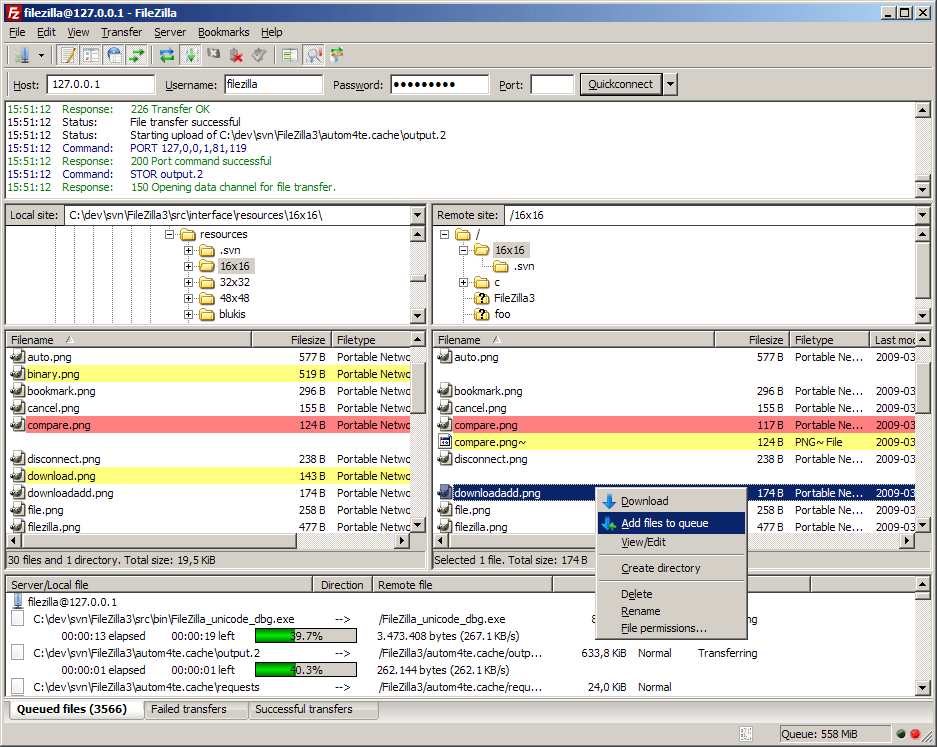 Courtesy: Official website Few of its features are:
2. FireFTP – It’s a fast and secure FTP client for Mozilla Firefox and offers cross-platform support, in simple words, it works wherever Firefox works. Its even supports SSL/TLS/SFTP protocols which are considered excellent in terms of Web security.  Courtesy: Official website Few of its features are:
3. SmartFTP – And here’s the last but not the least FTP client which lets you safely manage files on your web-server. It does offer FTP, FTPS, SFTP and SSH protocols which makes it pretty reliable in terms of security as well. There are limitations in the features based on the license you select.  Courtesy: Official website Few of the common features are:
I hope the above information is useful to you while working with your files on a remote server. You can also get detailed information on their specific websites and download the software directly. Do drop in your comments. Related posts:
-- This Post 3 Popular FTP Clients for Windows is Published on Devils Workshop . |
| Chrome Extension to Share Everything on your Favorite Social network Posted: 15 Dec 2010 01:42 AM PST Google chrome launched its own app store on 7th Dec and immediately, a lot of developers as well as users started using the various apps provided by it. Most of them can be installed for free on your chrome browser, while some of them have to be bought. One of the most handy extensions I found on the store was Cortex, which launched on 7th Dec itself, and has been designed by young entrepreneur Joey Primiani. It’s an easy to use extension which can be used to share almost everything on your favorite social networks from any webpage. How Does Cortex Work ?
Here is a screenshot of how the Cortex Pie Menu looks like on a web page. Here’s a demo of Cortex: Do check it out.Its super easy! Post your reviews and comments Link: Cortex Related posts:
-- This Post Chrome Extension to Share Everything on your Favorite Social network is Published on Devils Workshop . |
| Vlingo:Just speak to get things Done! [Mobile App] Posted: 14 Dec 2010 09:09 PM PST Imagine if speaking to your Mobile phone can be the solution to everything you do, how would be your life then? Want to search for the nearest restaurant, want to update your social status on Facebook or just want to send a text to your colleague that you will be late, everything is possible using this little application Vlingo. Vlingo offers you powerful voice applications which convert your words into action. This is achieved using Vlingo’s accurate voice recognition technology which works on most platforms like Windows Mobile, Android (2.0 and higher), Blackberry, iPhone OS and the widely used by Nokia, Symbian OS. ![Vlingo in Action iPhone.Home Vlingo:Just speak to get things Done! [Mobile App]](http://www.vlingo.com/sites/default/files/iPhone.Home_.png) Image Courtesy: Vlingo official website
Vlingo is available in both FREE as well as paid versions, the paid one being called “Vlingo Plus” at a price of only US$ 6.99 for Nokia Symbian OS phones. Vlingo is completely free for Android platform and all of its features like Calling your friend, Updating Facebook status, Sending Text messages, Sending emails and Searching on the web. An example of how you can speak to Vlingo is: “Email Mayank; Subject, Regarding Phone; Message, I will return the phone to you tomorrow.” or the simple one is: “Call Mom”.
You can download, find the tutorial videos and see all screenshots for Vlingo at their official website. If you know of any other such application share it with me through the comments below. Link: Vlingo Related posts:
-- This Post Vlingo:Just speak to get things Done! [Mobile App] is Published on Devils Workshop . |
| You are subscribed to email updates from Devils Workshop To stop receiving these emails, you may unsubscribe now. | Email delivery powered by Google |
| Google Inc., 20 West Kinzie, Chicago IL USA 60610 | |

![gawker_alert_torrent_download gawker alert torrent download [Alert] Gawkers Source Code & 1.4 Million Users Database is on Torrent for Download](http://cdn.devilsworkshop.org/files/2010/12/gawker_alert_torrent_download.png)







0 comments:
Post a Comment